get_provisioning_profile
Generates a provisioning profile, saving it in the current folder (via sigh)

Because you would rather spend your time building stuff than fighting provisioning
sigh can create, renew, download and repair provisioning profiles (with one command). It supports App Store, Ad Hoc, Development and Enterprise profiles and supports nice features, like auto-adding all test devices.
Features • Usage • Resign • How does it work?
Features
- Download the latest provisioning profile for your app
- Renew a provisioning profile, when it has expired
- Repair a provisioning profile, when it is broken
- Create a new provisioning profile, if it doesn't exist already
- Supports App Store, Ad Hoc and Development profiles
- Support for multiple Apple accounts, storing your credentials securely in the Keychain
- Support for multiple Teams
- Support for Enterprise Profiles
To automate iOS Push profiles you can use pem.
Why not let Xcode do the work?
- sigh can easily be integrated into your CI-server (e.g. Jenkins)
- Xcode sometimes invalidates all existing profiles
- You have control over what happens
- You still get to have the signing files, which you can then use for your build scripts or store in git
See sigh in action:
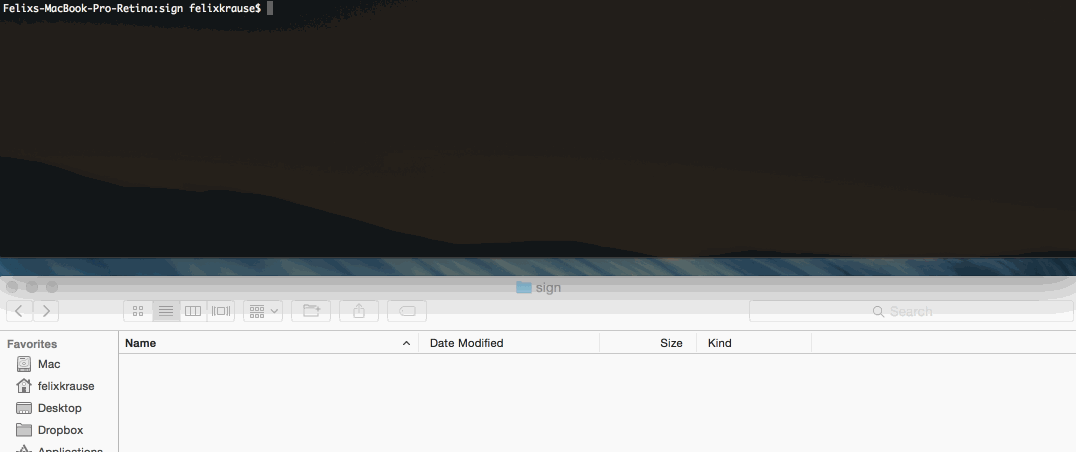
Usage
Note: It is recommended to use match according to the codesigning.guide for generating and maintaining your provisioning profiles. Use sigh directly only if you want full control over what's going on and know more about codesigning.
fastlane sigh
Yes, that's the whole command!
sigh will create, repair and download profiles for the App Store by default.
You can pass your bundle identifier and username like this:
fastlane sigh -a com.krausefx.app -u username
If you want to generate an Ad Hoc profile instead of an App Store profile:
fastlane sigh --adhoc
If you want to generate a Development profile:
fastlane sigh --development
To generate the profile in a specific directory:
fastlane sigh -o "~/Certificates/"
To download all your provisioning profiles use
fastlane sigh download_all
Optionally, use fastlane sigh download_all --download_xcode_profiles to also include the Xcode managed provisioning profiles
For a list of available parameters and commands run
fastlane action sigh
Advanced
By default, sigh will install the downloaded profile on your machine. If you just want to generate the profile and skip the installation, use the following flag:
fastlane sigh --skip_install
To save the provisioning profile under a specific name, use the -q option:
fastlane sigh -a com.krausefx.app -u username -q "myProfile.mobileprovision"
If for some reason you don't want sigh to verify that the code signing identity is installed on your local machine:
fastlane sigh --skip_certificate_verification
If you need the provisioning profile to be renewed regardless of its state use the --force option. This gives you a profile with the maximum lifetime. --force will also add all available devices to this profile.
fastlane sigh --force
By default, sigh will include all certificates on development profiles, and first certificate on other types. If you need to specify which certificate to use you can either use the environment variable SIGH_CERTIFICATE, or pass the name or expiry date of the certificate as argument:
fastlane sigh -c "SunApps GmbH"
For a list of available parameters and commands run
fastlane action sigh
Use with fastlane
sigh becomes really interesting when used in fastlane in combination with cert.
Update your Fastfile to contain the following code:
lane :beta do
cert
sigh(force: true)
end
force: true will make sure to re-generate the provisioning profile on each run.
This will result in sigh always using the correct signing certificate, which is installed on the local machine.
Repair
sigh can automatically repair all your existing provisioning profiles which are expired or just invalid.
fastlane sigh repair
Resign
If you generated your ipa file but want to apply a different code signing onto the ipa file, you can use sigh resign:
fastlane sigh resign
sigh will find the ipa file and the provisioning profile for you if they are located in the current folder.
You can pass more information using the command line:
fastlane sigh resign ./path/app.ipa --signing_identity "iPhone Distribution: Felix Krause" -p "my.mobileprovision"
Manage
With sigh manage you can list all provisioning profiles installed locally.
fastlane sigh manage
Delete all expired provisioning profiles
fastlane sigh manage -e
Or delete all iOS Team Provisioning Profile by using a regular expression
fastlane sigh manage -p "iOS\ ?Team Provisioning Profile:"
Environment Variables
Run fastlane action sigh to get a list of all available environment variables.
If you're using cert in combination with fastlane the signing certificate will automatically be selected for you. (make sure to run cert before sigh)
How does it work?
sigh will access the iOS Dev Center to download, renew or generate the .mobileprovision file. It uses spaceship to communicate with Apple's web services.
How is my password stored?
sigh uses the CredentialsManager from fastlane.
Tips
Use 'ProvisionQL' for advanced Quick Look in Finder
Install ProvisionQL.
It will show you mobileprovision files like this:
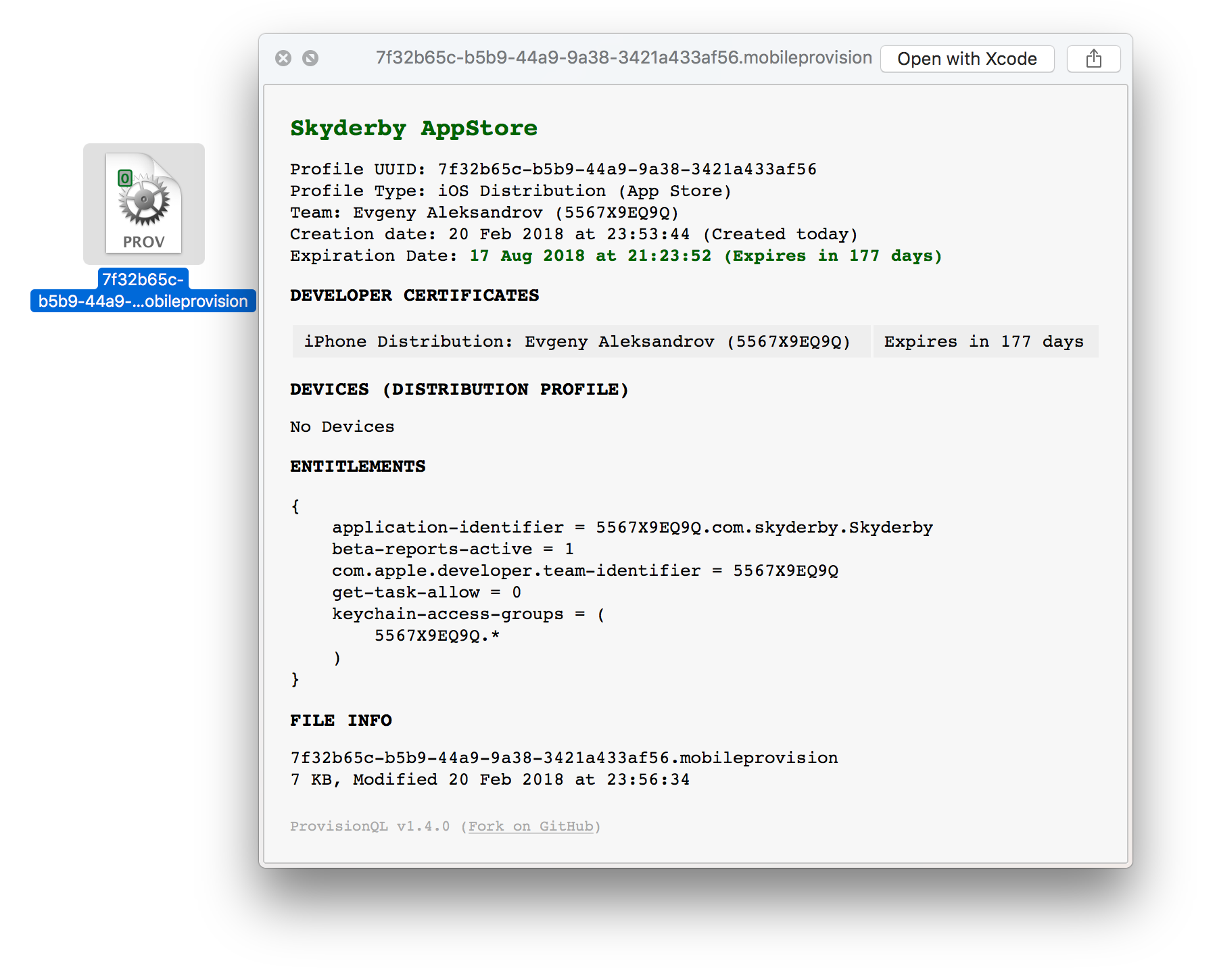
App Identifier couldn't be found
If you also want to create a new App Identifier on the Apple Developer Portal, check out produce, which does exactly that.
What happens to my Xcode managed profiles?
sigh will never touch or use the profiles which are created and managed by Xcode. Instead sigh will manage its own set of provisioning profiles.
| get_provisioning_profile | |
|---|---|
| Supported platforms | ios, mac |
| Author | @KrauseFx |
| Returns | The UUID of the profile sigh just fetched/generated |
3 Examples
get_provisioning_profile
sigh # alias for "get_provisioning_profile"
get_provisioning_profile(
adhoc: true,
force: true,
filename: "myFile.mobileprovision"
)
Parameters
| Key | Description | Default |
|---|---|---|
adhoc |
Setting this flag will generate AdHoc profiles instead of App Store Profiles | false |
developer_id |
Setting this flag will generate Developer ID profiles instead of App Store Profiles | false |
development |
Renew the development certificate instead of the production one | false |
skip_install |
By default, the certificate will be added to your local machine. Setting this flag will skip this action | false |
force |
Renew provisioning profiles regardless of its state - to automatically add all devices for ad hoc profiles | false |
include_mac_in_profiles |
Include Apple Silicon Mac devices in provisioning profiles for iOS/iPadOS apps | false |
app_identifier |
The bundle identifier of your app | * |
api_key_path |
Path to your App Store Connect API Key JSON file (https://docs.fastlane.tools/app-store-connect-api/#using-fastlane-api-key-json-file) | |
api_key |
Your App Store Connect API Key information (https://docs.fastlane.tools/app-store-connect-api/#using-fastlane-api-key-hash-option) | |
username |
Your Apple ID Username | * |
team_id |
The ID of your Developer Portal team if you're in multiple teams | * |
team_name |
The name of your Developer Portal team if you're in multiple teams | * |
provisioning_name |
The name of the profile that is used on the Apple Developer Portal | |
ignore_profiles_with_different_name |
Use in combination with :provisioning_name - when true only profiles matching this exact name will be downloaded | false |
output_path |
Directory in which the profile should be stored | . |
cert_id |
The ID of the code signing certificate to use (e.g. 78ADL6LVAA) | |
cert_owner_name |
The certificate name to use for new profiles, or to renew with. (e.g. "Felix Krause") | |
filename |
Filename to use for the generated provisioning profile (must include .mobileprovision) | |
skip_fetch_profiles |
Skips the verification of existing profiles which is useful if you have thousands of profiles | false |
include_all_certificates |
Include all matching certificates in the provisioning profile. Works only for the 'development' provisioning profile type | false |
skip_certificate_verification |
Skips the verification of the certificates for every existing profiles. This will make sure the provisioning profile can be used on the local machine | * |
platform |
Set the provisioning profile's platform (i.e. ios, tvos, macos, catalyst) | ios |
readonly |
Only fetch existing profile, don't generate new ones | false |
template_name |
The name of provisioning profile template. If the developer account has provisioning profile templates (aka: custom entitlements), the template name can be found by inspecting the Entitlements drop-down while creating/editing a provisioning profile (e.g. "Apple Pay Pass Suppression Development") | |
fail_on_name_taken |
Should the command fail if it was about to create a duplicate of an existing provisioning profile. It can happen due to issues on Apple Developer Portal, when profile to be recreated was not properly deleted first | false |
cached_certificates |
A list of cached certificates | |
cached_devices |
A list of cached devices | |
cached_bundle_ids |
A list of cached bundle ids | |
cached_profiles |
A list of cached bundle ids |
* = default value is dependent on the user's system
Lane Variables
Actions can communicate with each other using a shared hash lane_context, that can be accessed in other actions, plugins or your lanes: lane_context[SharedValues:XYZ]. The get_provisioning_profile action generates the following Lane Variables:
| SharedValue | Description |
|---|---|
SharedValues::SIGH_PROFILE_PATH |
A path in which certificates, key and profile are exported |
SharedValues::SIGH_PROFILE_PATHS |
Paths in which certificates, key and profile are exported |
SharedValues::SIGH_UUID |
UUID (Universally Unique IDentifier) of a provisioning profile |
SharedValues::SIGH_NAME |
The name of the profile |
SharedValues::SIGH_PROFILE_TYPE |
The profile type, can be app-store, ad-hoc, development, enterprise, developer-id, can be used in build_app as a default value for export_method |
To get more information check the Lanes documentation.
Documentation
To show the documentation in your terminal, run
fastlane action get_provisioning_profile
CLI
It is recommended to add the above action into your Fastfile, however sometimes you might want to run one-offs. To do so, you can run the following command from your terminal
fastlane run get_provisioning_profile
To pass parameters, make use of the : symbol, for example
fastlane run get_provisioning_profile parameter1:"value1" parameter2:"value2"
It's important to note that the CLI supports primitive types like integers, floats, booleans, and strings. Arrays can be passed as a comma delimited string (e.g. param:"1,2,3"). Hashes are not currently supported.
It is recommended to add all fastlane actions you use to your Fastfile.
Source code
This action, just like the rest of fastlane, is fully open source, view the source code on GitHub